반응형

오늘은 이클립스를 사용하다 콘솔창에서 한글이 깨져있었습니다.
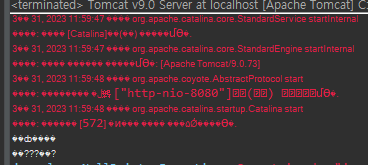
프로젝트 창에서 Run Configurations를 클릭하여
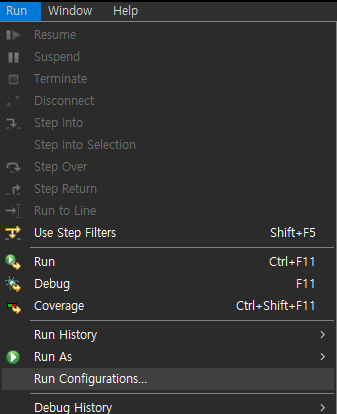
톰캣서버에서 Common으로 들어갔습니다.
여기서 Encoding부분을 수정하면 되는데, UTF-8을 선택해주었습니다.
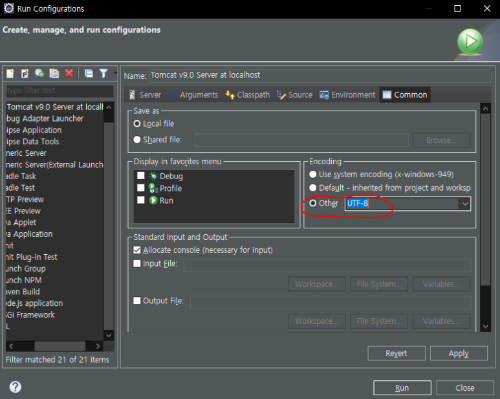
이렇게 설정해주어도 여전히 한글이 깨져있었습니다.
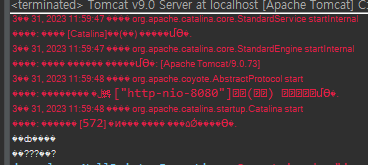
그래서 다음으로는 MS949를 입력하여주었습니다.
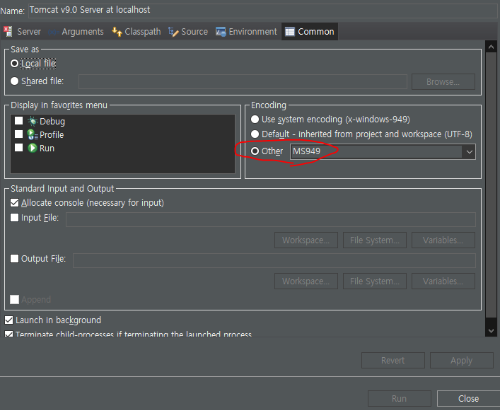
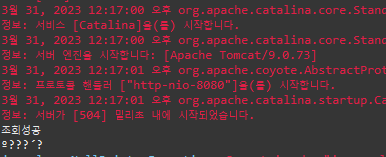
깨져있던 콘솔 창의 한글표시가 고쳐진 것을 볼 수 있습니다.
그러나 저에겐 아직 에러가 남아있네요..
입력된 값을 가져오는 부분이 ㅇ???로 표시되는 걸 볼 수 있습니다만
바로 고치러가봐야겠습니다.
끝까지봐주신 분들 모두 감사합니다.

반응형
'프로그래밍 > Error' 카테고리의 다른 글
| [Eclipse Error] 에러 해결(must declare a named package because this compilation unit is associated to the named module '프로젝트명') (0) | 2023.07.06 |
|---|---|
| [Python Error] cmd 창에서 pip install 사용불가 에러발생 (0) | 2023.06.21 |

